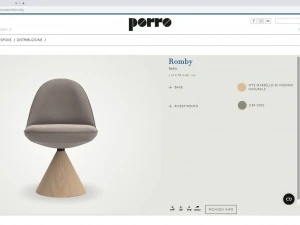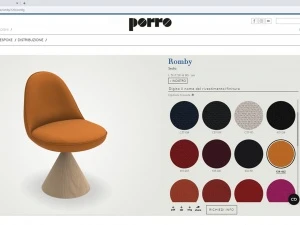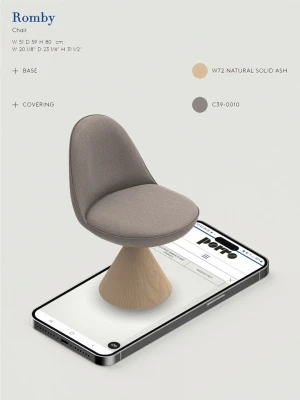The Porro website is renewed with the new configurator: technology and creativity come together to no longer limit yourself to imagining, but to realistically see each product variant and give your interior the desired mood.
Virtual reality enhances the geometric purity of the Porro collections without renouncing the likelihood of surfaces and coverings, allowing the visualization of the product at each decision-making step and the possibility of observing its appearance from all points of view, for a purchase without uncertainties.
Test with combinations
Access the products / collections section, select a product and click the Configure Product button to the right of the product name.
It will be possible to discover all the possible configurations, experimenting with every combination of structure and covering and trying out the numerous variants and finishes available for each of its components.
By scrolling through the elements one after the other, it is possible to select the preferred option for each one by choosing among Porro woods, marbles, metals and colours, without forgetting the wide range of coverings: the configurator in fact offers the possibility of testing the yield of each fabric, leather, eco-leather and Nabuck from the Porro sample book.
The progressive update will immediately let you see your choice, speeding up the decision-making process.
Rotate and zoom to view the product in detail
By clicking on the product and moving the mouse, it is possible to rotate the view to discover each object from different angles. The mouse scroll wheel also allows you to zoom, to magnify the details of interest and then gradually return to the overall view. By clicking on the ruler it’s possible to view the measurements of the chosen product.
Download pdf, image, 3d, share
Once the preferred combination has been chosen, in a few seconds it is possible to generate and download the pdf to be taken with you to the retailer with all the information for the final purchase, as well as save the image and the 3d file to include the Porro collections in your project.
The share button allows you to send via email the link to the configurator page , or post the content on social channels Twitter, Facebook, Instagram, Pinterest and Whatsapp.
Information request form
To make it easier to directly dialogue with the company and ask question, the information request form can be filled out to be contacted by email or telephone.